Scroll down to skip the long story in blue text.
The last one, not today, I stop to get notification. And the copyright was claimed by an alien song to me. I only have the copyright claim dispute email.
It is too obvious that, the copyright claim doesn't work properly. I put something like this in the rationale text box for Sony to review, "If this copyright claim was for Don't it make my brown eyes blue by Crystal Gayle, then I have no say." This video is currently free of any copyright claim.
Alright, all these questions are actually pops up after I watched one of my favourite YouTuber's ranting about all these unfairness on the handling copyright process in YouTube. Else, I would have just leave today's copyright claim there.
Mouse over to the Copyright claim wording, and you shall see a tooltip-like pop up.
Click on the SEE DETAILS link. You shall be directed to a page like this.
I believe the next screen content is based on which reason you have selected. I selected Fair use option, so I am getting this. CONTINUE.
Last night, I recorded a song cover, made a video and upload it today. Immediately, I got a copyright claim upon upload.
I normally do nothing, if the copyright claim "looks" genuine. I am not making money out of my video, and I am not qualified for YPP either.
What makes me feel upset this round and decided to file dispute for this is, the copyright claim appear silently. No notification on YouTube, no email. The copyright owner is someone, or something called CASH.
I got a copyright claim last year, for a song that I composed and uploaded in 2012. I got an email notification, and I disputed it successfully.
In the email, it says "If something went wrong and the copyright owner or our system made a mistake, we have a dispute process. Only use it if you're confident you have the rights to use all the content in your video." Because I was using GarageBand built-in song arranging loops, I was not so sure about if I have the rights to use ALL the content in my video, but I filed the dispute anyway, unconfidently. The result is, that video clip cleared from copyright claim.
The last notification of copyright claim that I received was last month. I got this in my mailbox.
It is too obvious that, the copyright claim doesn't work properly. I put something like this in the rationale text box for Sony to review, "If this copyright claim was for Don't it make my brown eyes blue by Crystal Gayle, then I have no say." This video is currently free of any copyright claim.
Actually, I did not realize I was not notified of the copyright claim... until today. I found out my first video in YouTube channel has a copyright claim! This must be added recently, I didn't receive any notification, and I am sure it was not there, because I got the copyright claim notification for my second video 10 years ago!
Anyway, I am not sure if it is genuine or not, as I can't read Korean. The BGM of that video was from a Korean Drama that was a hit years ago.
Back to today's copyright claim. I am not able to get to know you, CASH! Even Google doesn't.
I found the below from YouTube Help. The copyright claim was done for a "live" version. So, how does YouTube allow a claimant successfully file a copyright claim based on a "live" version?
Alright, all these questions are actually pops up after I watched one of my favourite YouTuber's ranting about all these unfairness on the handling copyright process in YouTube. Else, I would have just leave today's copyright claim there.
Let's get start with the how-to.
Go to your YouTube Studio, click on the Content on the left navigation. You'll see the list of your video. At the Restrictions column, you shall see if your video has a copyright claim.
Mouse over to the Copyright claim wording, and you shall see a tooltip-like pop up.
Click on the SEE DETAILS link. You shall be directed to a page like this.
Click on the SELECT ACTION drop down. Here're the options you can choose to react to the copyright claim.
Our interest of option here is Dispute. Click on the Dispute. Click it if you are confident you have the rights to use all the content in your video. 😁
Click the checkbox and then CONTINUE.
I thought clicking the question mark, it will tell me who CASH is, but nah...
Select your reason of dispute, then CONTINUE.
I believe the next screen content is based on which reason you have selected. I selected Fair use option, so I am getting this. CONTINUE.
The Type of fair use options are as below.
I selected Cover song for my case.
Then put in your rationale, why you think your video is claimed for what you selected. Check all the check boxes, and put your legal name, then click SUBMIT.
You are done if the claimant release the copyright claim within 30 days (unlikely), or wait for 30 days for the claimant do nothing.
If the claimant insists on the copyright claim, your video most likely will be taken down. The YouTube team says "don't worry", though you'll get a copyright strike as a result. You can file a counter notification. A counter notification is a legal request for YouTube to reinstate a video that was taken down for alleged copyright infringement.
All additional information from YouTube are listed below:
Retract a claim of copyright infringement - but I don't see any contact information for this CASH available, yet, in the copyright dispute form....
I shall probably study how to qualify for content ID, and use YouTube from a non-creator perspective. Who knows I could earn some haram pocket money. :P











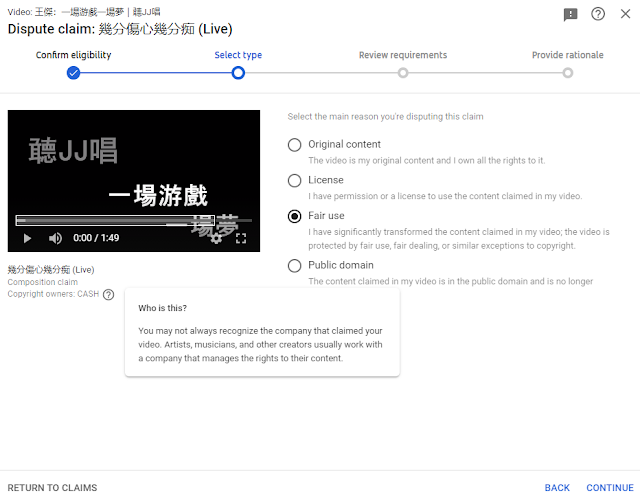



Comments
Post a Comment